Why do you need a Blu-ray ripper program? Now Blu Ray DVD is popular as the high definitional video effect and tremendous storage capacities, but as we know, Blu-ray DVD can only be played on DVD players, but what we should do if we want to enjoy the Blu-Ray/DVD movie on our portable devices such as PSP, iPhone, iPod or Zune?
One problem is that buying videos to play specifically on portable players can be expensive. Another one is that most players support different video and audio formats, many people are usually annoyed by these formats and file extensions.
In this article, you will find a useful software program that enables you to convert DVDs & Blu-ray discs to almost all the video audio formats. A good Blu-ray Ripper should support almost all the video audio formats such as ASF, AVI, MP4-MPEG-4/H.264, MKV, RM, iPod MPEG-4/MPEG-4 AVC, iPhone MPEG-4/MPEG-4 AVC, PSP MPEG-4/AVC, HD WMV, FLV, MPEG-4 AVC (H.264), MPEG-2 HD, MP3, WMA, AAC, WAV, OGG and so on.
TOP Blu-ray Ripper delivers outstanding Blu-ray, DVD, MTS or M2TS movies playback quality. It helps you to rip DVDs Blu-ray discs to the compatible formats as you wish. The detailed operation steps are shown below:
Download and install TOP Blu-ray Ripper software to your PC (Windows OS). I choose PS3 Video (1080P) MPEG-4 (*.mp4) format as an example.1. Add Blu-ray/DVD Disc Click "Add" button, select a Blu-ray/DVD/ an IFO file in the dialog box that opens, and load it.
 2. Select output format
2. Select output format Select one or more files in the list, choose an output format for selected files from the drop-down list.
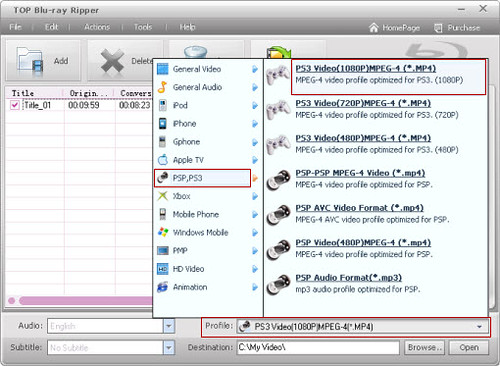
Click "Tools" button to adjust output settings, you can set the detailed parameters of output format.
3. Set output folder Click "Browse" button and select a destination folder in the dialog box that opens.
4. Extract file After finishing the above settings, click "Start" button to ripping the file.
You also can click "Stop" button to pause the extracting process.
5. Clip any segment Trim your favorite segment by setting "Begin Time" and "End Time".
 Tips:
Tips: Preview the movies before converting/clipping movies. Take the snapshots from the movies.
If you are Mac users,
DVD Ripper for Mac fits for you.
